The problem
I was working at the office the other day when I noticed my computer (running Linux Mint 17.1) had suddenly become very slow. Typing into PhpStorm or Slack lagged by a second or more, windows being dragged across the desktop would suddenly refuse to go any further, the terminal stopped responding at all — in short, I couldn't get anything done at all. After closing and/or restarting a couple of 'usual suspect' programs with no effect, I ran top and discovered about five Chromium tasks bouncing around at the head of the list.
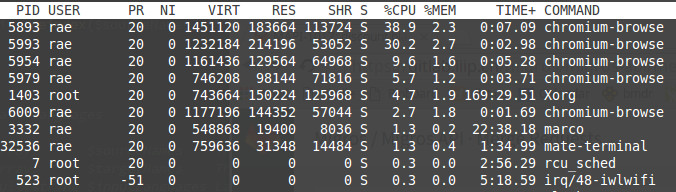 It looked something like this.
It looked something like this.
I only had one open Chromium window, which I shut. The computer breathed a sigh of relief and started working at its normal speed. Unfortunately, a web browser was pretty vital for the work I was trying to do (and besides, I was curious). Reopening Chromium and running ps ax | grep chromium showed me the following:
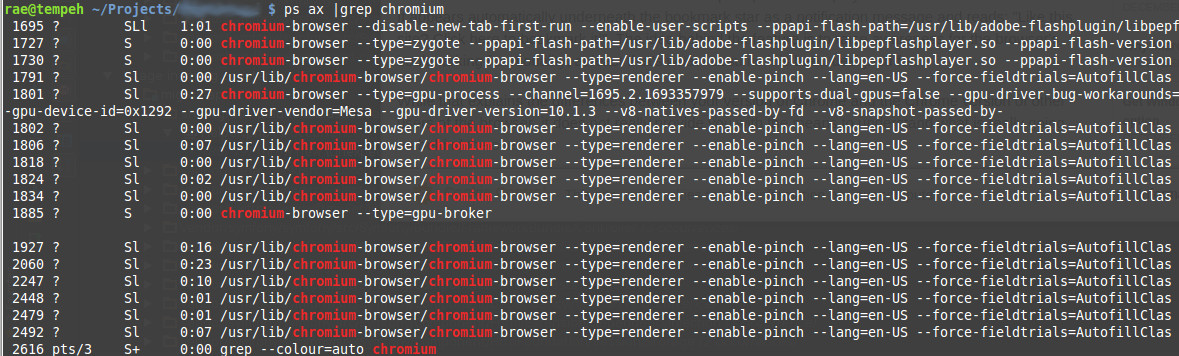 A whole mess of Chromium processes, most of which have the option --force-field-trials=AutofillClas.
A whole mess of Chromium processes, most of which have the option --force-field-trials=AutofillClas.
The cause
Force field trials? That sounded a bit off. Googling got me to this Ghacks article, which told me:
Google is well known for the experiments that it likes to conduct in regards to the company's products. The company usually tests new features and changes to its products by enabling them for a fraction of the product's user base. ... The Chromium and Chrome developers call these experiments Field Trials.
So, Google had randomly decided to make my computer unusable for an A-B trial. Great. (Presumed question: how many users will we lose if we do this?)
Ghacks had information on how to randomise your group in a field trial, but none on how to disable them completely. Apparently even Chromium developers can't do that. Searching on the Linux Mint forums turned up nothing useful except, weirdly, a post about exactly my problem that had been deleted without answers. It was posted on the 15th December, a good three weeks before my issues started, which means no one in the mean time had considered this behaviour a good reason to stop the field trial.
There is a command line switch to disable field trial tests configured in fieldtrial_testing_config.json. By this time, though, I wanted to opt out entirely. I didn't want to kill off AutofillClas, only to wait like a sitting duck for the next time Google decided that dozens of dancing Chromium processes might enhance my user experience.
A series of irritations
Isn't Chromium supposed to be the version of Chrome with less Google integration? This seemed like a bug to me, albeit a deliberate one, and I wasn't alone in that. I found this especially annoying since I'd only recently reinstalled Chromium, after Firefox, too, started eating CPU for no good reason and became unusable. (I tried isolating extensions in case one of them was causing the trouble, with no luck.)
My partner suggested I try Opera. It downloaded all right from the package manager but then simply failed to work. I did not have the investment to bother debugging it.
SeaMonkey looked promising and ran fine, but it has no compatible JSON-formatting plugin, which was a dealbreaker.
Iridium: a solution?
In a Linux Mint forum thread about a different Chromium issue, someone recommends Iridium as a Chromium fork with better security and privacy. Field trials aren't specifically mentioned in the comparison between the two browsers, but it seems very unlikely that Google's field trials would run on Iridium. I'm currently trying it out and it hasn't exploded yet.
I did, however, have the same problem installing it as another poster in that thread. Adding the repository via the command line, as suggested in the official downloads page, had no effect. I had to add it via the Synaptic Package Manager. To do that, go to Settings > Repositories, select Additional Repositories and then Add a New Repository. Paste this into the url box, replacing 'trusty' with the appropriate name for your version of Linux Mint or Ubuntu:
deb https://downloads.iridiumbrowser.de/ubuntu trusty main
Conclusion
I am trying to come up with a better title and conclusion for this post than, "WTF, Chromium?" but not getting very far. This issue wasted half a morning of my time and, judging from the Chromium developers' attitude to it, will waste time for plenty of other people down the line.